Critical evaluation Question 4
How did you use new media technologies in the construction and research, planning and evaluation stages?
This website was used to advertise the music video, so that I could then gain feedback from a selected audience. Due to facebook acting as the global village on web 2.0, it was an ideal location for me to begin advertising my music video for others to see. It ended up being where most of the views from the music video came from, so it was a very successful idea.

The closest referral other than facebook was 39, so you can see how effective networking sites are with promotion and getting information out there to people.
Blogspot
Blogspot was where all of my research and planning was placed, so that I could know what I was doing step by step, and could work on it from home, and carry on in school also. Using this allowed me to create an appealing, detailed coursework project, showing everything I have done by date and time, and also allowing me to see how I have progressed, from doing initial research on main-stream artists, to then end up creating my own music video, DVD Digipak and magazine advert, to copy some of their styles. Blogspot enables me to broadcast instantly to the public, displaying any videos, images or written documents, making me take the role of an editor.
YouTube
This website is possibly the most well-known and most used areas for hosting music videos. I decided to use this website to upload my own music video, tagged according to what similar artists have included on their videos, but also giving certain keywords that relate to the artist, in terms of genre, locations, music channels and similar artists. The global village principle links with websites such as YouTube, allowing you to post something that would be seen by people from all around the country, as my music video did show this, as I had people watch it from areas such as USA and Germany.
YouTube allows people to post user-created content, whether it be professional, and amateur. This lets people be creative in what they do, and have people from all across the globe view what they upload. For us this was really helpful, because of the feedback we could gain from it.
In terms of hardware, I was able to gain access to some of the best quality cameras and video camcorders available. During the prep work, I took a lot of pictures of locations with an SLR camera, allowing me to get a big resolution of the images so I could get a good idea of what a scene would look like in this location. When the recording took place, I used a normal video camera, and then used a HD video camera for the green screen footage, that was then converted back to a standard resolution to suit the rest of the footage. The reason for using a normal video camera is due to it being easier to use in the department that we would edit in, as they work with the computers, and because there are so many of these standard video cameras, I didn’t have to worry about there not being one available when I needed to go out and film.
I did use certain other pieces of hardware during the further stages of the course. I used a scanner to copy some images from researched magazines onto the computer, so that I could include them as reference images for my research into magazine adverts.
There wasn’t a lot of different software that was used during the project, but that’s due to the software being able to do all of the tasks without needing many different ones to do every little part.
iMovie
During the stage of creating the music video, all that was used in terms of software was iMovie, a free programme with Apple Mac computers, allowing the use of pro-sumer technology to create a music video that would be shown to the public. So much footage was gained that several iMovie files were created, to allow files to not get confused and so that each stage of the editing could be backed up.
In terms of hardware, I was able to gain access to some of the best quality cameras and video camcorders available. During the prep work, I took a lot of pictures of locations with an SLR camera, allowing me to get a big resolution of the images so I could get a good idea of what a scene would look like in this location. When the recording took place, I used a normal video camera, and then used a HD video camera for the green screen footage, that was then converted back to a standard resolution to suit the rest of the footage. The reason for using a normal video camera is due to it being easier to use in the department that we would edit in, as they work with the computers, and because there are so many of these standard video cameras, I didn’t have to worry about there not being one available when I needed to go out and film.
I did use certain other pieces of hardware during the further stages of the course. I used a scanner to copy some images from researched magazines onto the computer, so that I could include them as reference images for my research into magazine adverts.
There wasn’t a lot of different software that was used during the project, but that’s due to the software being able to do all of the tasks without needing many different ones to do every little part.
iMovie
During the stage of creating the music video, all that was used in terms of software was iMovie, a free programme with Apple Mac computers, allowing the use of pro-sumer technology to create a music video that would be shown to the public. So much footage was gained that several iMovie files were created, to allow files to not get confused and so that each stage of the editing could be backed up.
In terms of special effects that were included, in the final product many of them were not used that we had initially created. One that was included, was a simple fade out at the end, to represent with the fact that it is the end of the video, and also to link with the audio effect, where the artist puts his headphones on and walks off, where the audio changes to signify him listening through his headphones.
A black and white effect was used on the green screen footage. This was to help contrast with the scenery footage that we had alongside it in the music video. As we had no image in the background, using a black and white effect to lay on top of the green screen footage allows it to look completely different with the other footage, and show simplicity.
A negative effect was used on two clips of footage, to emphasis on the words "vocal power", creating a sense of important on those words, and also with the character. From the feedback, we found out that this effect was effective, again because it creates a contrast in the video.
Adobe Photoshop
This programme was used for both the DVD Digipak and magazine advert. It can do anything you want to do with image manipulation and editing, and with my previous experience in using the programme, I was able to do everything that I wanted with it, and also copy other music artist’s styles for their work, as I knew how it was done.
With the DVD Digipak, I decided to follow the style of artists, Drake and Mark Hudson, which meant creating a silhouette image, that had some idea of a 3D effect being used. I managed to create this quiet successfully. To get the effect, I took a picture of myself, applied the 'levels' tool onto the image to make it a lot darker, and then erased the areas that I didn't need, giving a final image of a silhouette character.
For the magazine advert, I decided to include an image taken from the music video itself. I felt the image looked too basic, so I decided to try some effects to make it suit more with the DVD Digipak's colour style and layout. I ended up using an 'artistic' filter, called cutout. Personally I think it was very effective, it suited the idea of cartoon/graphic images, and the colours were the same as what were in my DVD Digipak.
A photo template was used to show previews on the DVD frontcover of the music video. This was achieved by simply sellotape, drawing a square, and then a smaller one inside it. The bigger one would have a shadow on top of the smaller one, and then a low opacity line would be placed ontop to look like.
You can't see the image too well here, but it's the image in the top left of the picture. It gives a nice effect, and suits the whole retro feel that the whole promo package is trying to create.












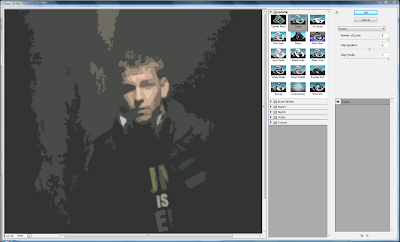


No comments:
Post a Comment