
This shot can be useful to allwo the visual to keep to the musical beat of the instrumental in the background of the music, or the vocal. It also allows the video to not need so much footage to be taken of different areas, as it can tyake up more time by using the dissapear shot, which does in turn look really effective also, as shown in the video below;
The next shot we attempted was the 'Time lapse', speeding up the background while the character/artist is still moving at a normal pace.

Initially the footage will have to be considerably longer than what the final footage will be. I took about three minutes of footage, and cut it down to roughly 10 seconds. The effect this time was a little scratched, but i'm sure with some practice this shot could be a very professional, polished scene to include within my music video.
We then moved onto the shot I will call 'Graphic match transition', as I cannot think of the proper term right now.

Basically, the character will walk into the camera, and will then walk out of the camera, but in a different location, this is used in many films and videos, such as Snatch, during the introduction with the use of objects to transite to the next shot.
The final shot we took was called the 'reverse' shot.It involes filming something, and then playing it on the video reversed, so that it shows the opposite of what was recorded.
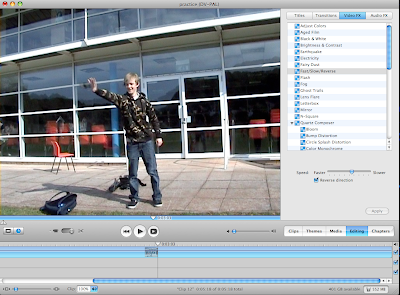
The idea behind this is to make it look like something happens which naturally, couldn't in our world we live in. For example, the well-known idea of "using the force" to pull something towards you, we don't have the supernatural powers to physically be able to do, right? Well in this video below you can see it happening, but remember it is just simply a reversed video of the actor simply throwing the object out from his pocket. This shot would have to be thought about as to how it would look in reverse for it to be successful in the final outcome.
Although many of the shots discussed, and those I filmed I may not use in my music video itself, this has given me a better idea of what I could put into it, and how easy it is to make these effects happen.

No comments:
Post a Comment